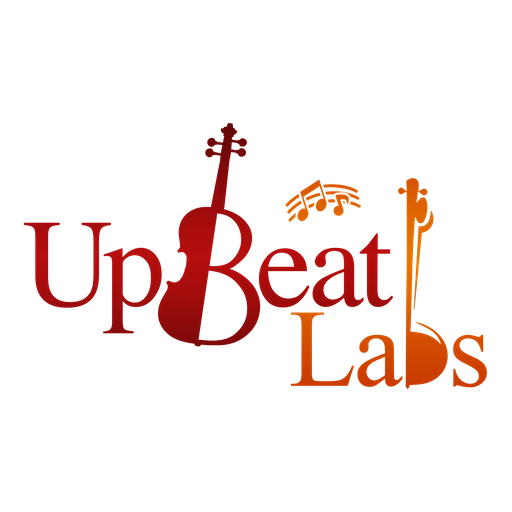Dear Talanome User,
Thank you very much for using Talanome for your Carnatic Music needs! Thank you so much for all the kind words and encouragement too!
A few of you had reported to me that Talanome 6.0 was stopping after about 5 or 10 minutes of usage. My first reaction was joy to hear that Talanome was receiving so much utilization! 🙂
Upon quick investigation, it appeared that the memory utilization of Talanome was growing, and after a while, would run out of memory. I also noticed that when you run Talanome in background mode, the audio would stop when the screen locked (went black). Not sure how many of you are using Talanome in the background though!
In any case, I quickly got on the case and fixed both issues, fortunately in short time! The update is now “Under Review” for submission to the app store, and should be live for download in no time (Update! The update changed to “Ready” on the App Store even as I was typing this post! 🙂 )
So long story short, please update your Talanomes to the latest one (version 6.0.1) – it stays nimble and light by minimizing the amount of memory it utilizes, and also works in background mode even when the screen has locked.
<Warning!!! Geek Speak!!>
For the tech geeks out there, the reason that the memory was growing on Talanome was not a memory leak, technically. Some memory was being allocated on the autorelease pool, but the system was not draining the autorelease pool quick enough, which caused the memory utilization of Talanome to spike up over time. The amount of time before the memory utilization became too much varied from 5 to 10 minutes, depending on how much memory you had on your device and how new/old it was.
As a fix, I changed the allocation from the autorelease pool to manually allocating and freeing the memory myself, thereby ensuring that the overall utilization of Talanome didn’t go up!
For the screen lock problem, the default max slice per frame settings for the audio (1156 slices) was not sufficient when the screen lock was in effect (which required 4096 slices in the recent iOSes). So setting the max slices to the appropriate value (4096), rather than rely on the default settings, ensured that the audio would continue to play even when the screen locked.
<End Geek Speak!!>
Hope you continue to enjoy using Talanome, and please continue to email us with any queries or suggestions or bouquets or brickbats! 🙂
-Sridhar